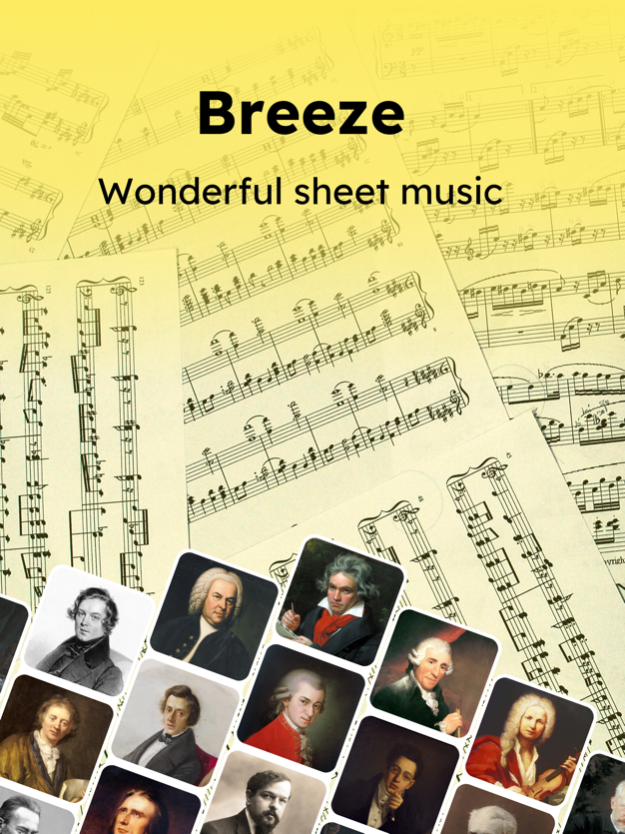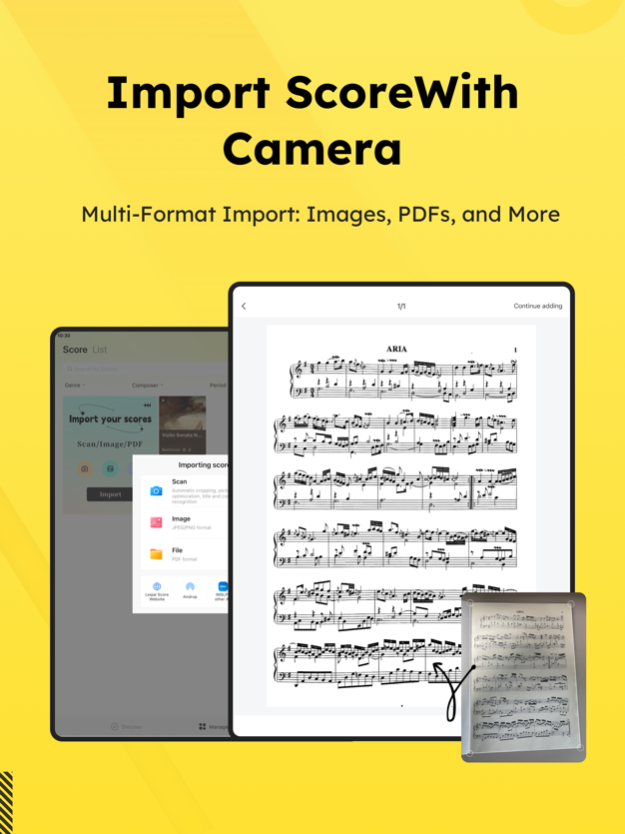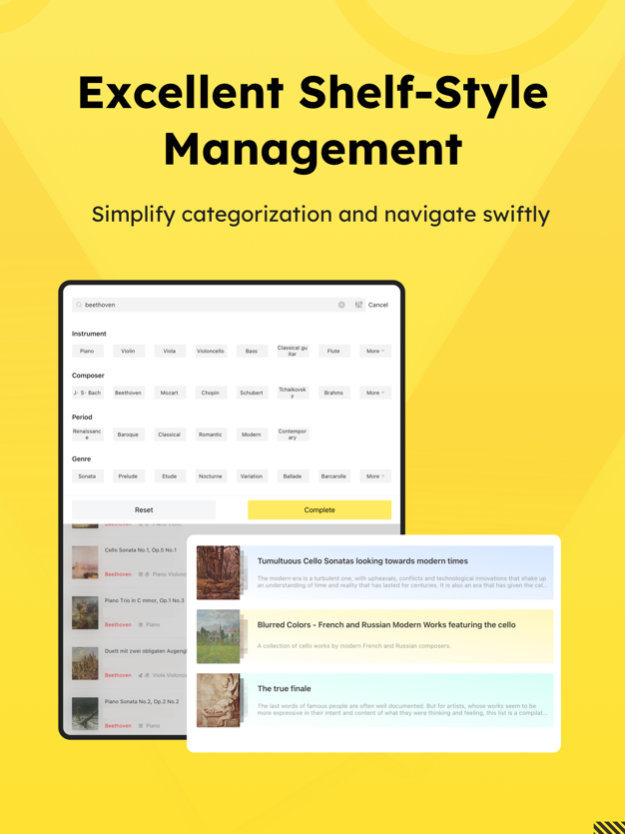Leqiai Score 2.0.6
Continue to app
Free Version
Publisher Description
Breeze is dedicated to helping music enthusiasts manage and share sheet music, while also providing a variety of musical performance tools. We employ advanced AI image processing technology to assist you in obtaining clearer electronic versions of sheet music when scanning. Additionally, we support multi-device synchronization, allowing you to view sheet music on any of your mobile devices or tablets.
【Import Score With Camera】
Multi-Format Import: Images, PDFs, and More
【Excellent Shelf-Style Management】
Simplify categorization and navigate swiftly
【Performance Assistant】
Metronome, Annotations, and More for Professional Performance
【Maestro Performance】
Select Your Preferred Performances, Learn from the Masters
【Hands-Free Page Turning】
Blinking, Bluetooth, and More – Multiple Ways to Turn Pages
【Multi-user Sharing】
Share sheet music in the channel,Real-time Updates
If you enjoy Breeze, please rate us. Also, feel free to share your valuable suggestions about Breeze with us.
Contact Us:
Email:service_breeze@musicscore.ai
Website:musicscore.ai
Apr 30, 2024
Version 2.0.6
1.导入的乐谱画质差?免费一键高清处理
2.优化谱单管理样式,频道新增列表视图
3.修复已知问题
About Leqiai Score
Leqiai Score is a free app for iOS published in the Audio File Players list of apps, part of Audio & Multimedia.
The company that develops Leqiai Score is LEETA TECHNOLOGY PTE. LTD.. The latest version released by its developer is 2.0.6.
To install Leqiai Score on your iOS device, just click the green Continue To App button above to start the installation process. The app is listed on our website since 2024-04-30 and was downloaded 0 times. We have already checked if the download link is safe, however for your own protection we recommend that you scan the downloaded app with your antivirus. Your antivirus may detect the Leqiai Score as malware if the download link is broken.
How to install Leqiai Score on your iOS device:
- Click on the Continue To App button on our website. This will redirect you to the App Store.
- Once the Leqiai Score is shown in the iTunes listing of your iOS device, you can start its download and installation. Tap on the GET button to the right of the app to start downloading it.
- If you are not logged-in the iOS appstore app, you'll be prompted for your your Apple ID and/or password.
- After Leqiai Score is downloaded, you'll see an INSTALL button to the right. Tap on it to start the actual installation of the iOS app.
- Once installation is finished you can tap on the OPEN button to start it. Its icon will also be added to your device home screen.